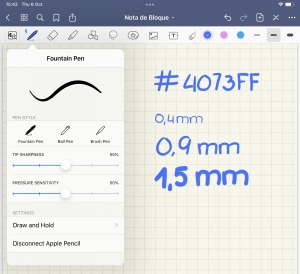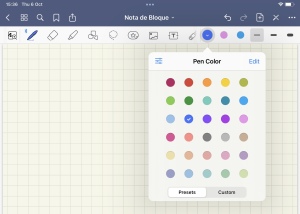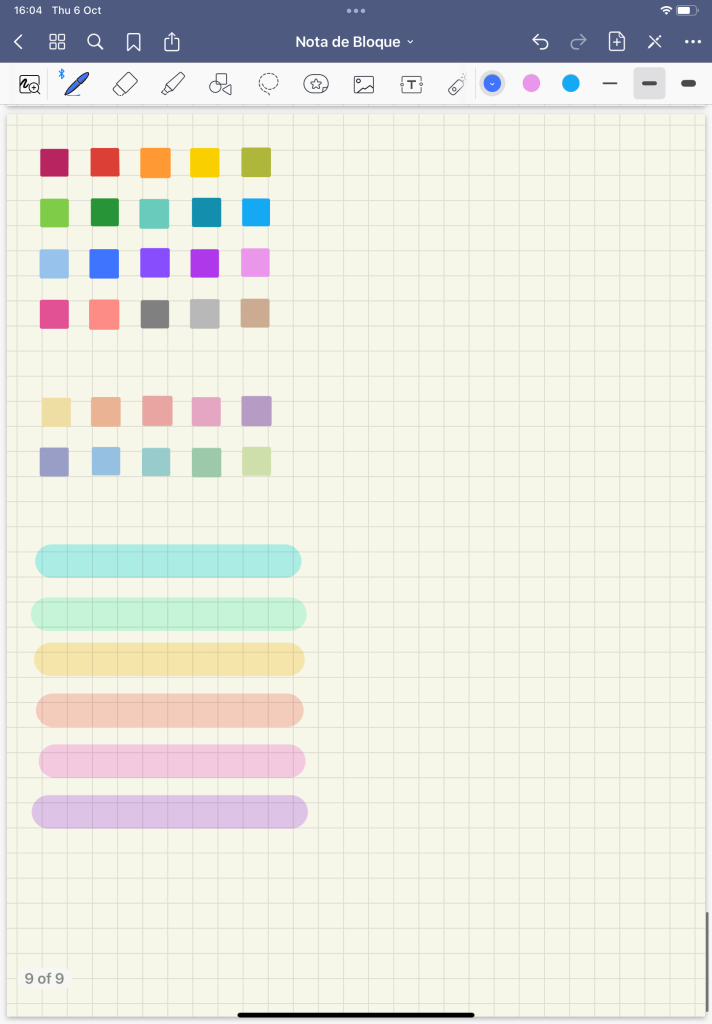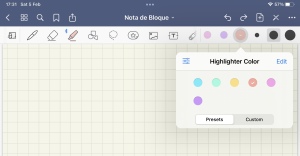Today I spent way too much time setting up my GoodNotes palette, 5 hours to be exact 🙄 I had a color palette but I was not happy with it and I was too lazy to change it to my like. Yeah, shocking thing to read eh, from some one who is way too anal about her notes 💡
Anyways here we go these are the settings for my pen, for writing I only us the fountain pen ❤
For the my fountain pen I use colors from the following to color palettes:
Who ever created this set must work as professional with colors, the colors are light, very recognizable and they match perfectly with each other!
The next set, is mostly used by people who only use dark paper in Goodnotes, I however use it with the yellow paper and it looks just as beautiful on it!
This second set is created by dokina and here are the Hex codes :
EEDFA6 EBB494 E8A7A4 E6A7C4 B79BC5 999EC9 95C1E1 99CDCC 9DCAAA CEDFAB
The pen palette looks like this in Goodnotes, the color with checkmark is my standard pen color which I use 99% of the time:
Below are the swatches for the pen palettes and the marker palette created on the Goodnotes Yellow Paper which is the only color paper I use.
For the highlighters I use this set of pastel colors, based on the Stabilo Pastel markers.
Here you can see the highliters palette in GoodNotes.
Remember, you can always doe a cliccie for a larger piccie 😛