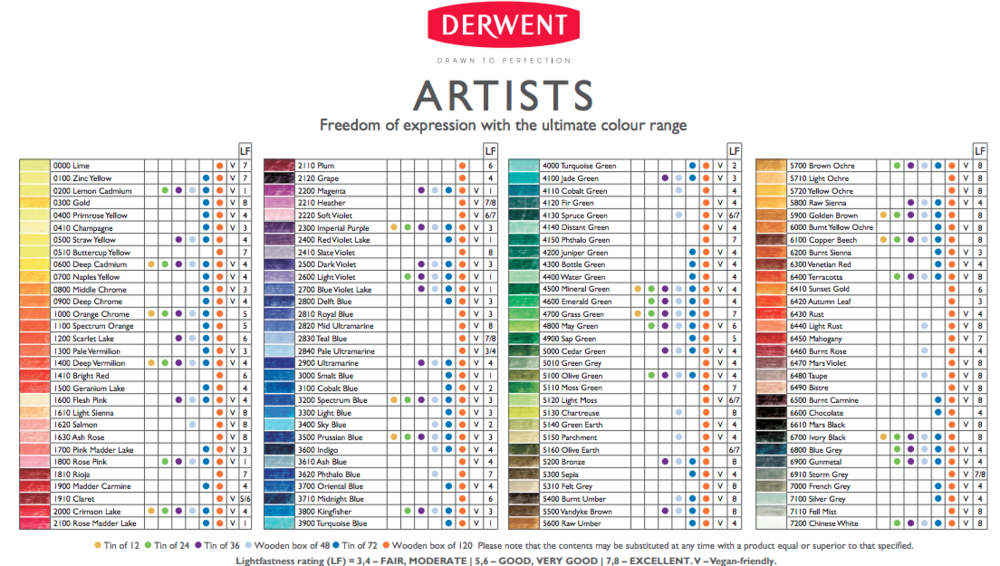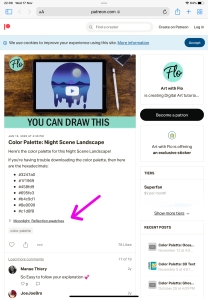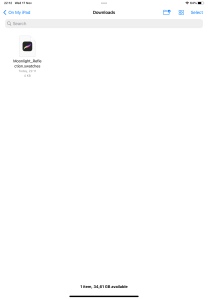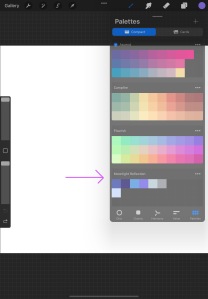So if you are new to Procreate and you want to draw along with basic drawings on Youtube. You find you might not have all the colors the instructor/artist is using. To save you the hassle to find nice basic colors, I have collected a beginner set of swatches. I would like to point out that NONE of the swatches are crated by me!
The set consists of 3 grey colors (“sketching pencils”) and swatches based on 72 Derwent Artists Color pencils, see picture below.
This is what both sets look like in Procreate:
Click on the link below to download the swatches
If you don’t know how to add the swatches, then read this post I wrote earlier.
Remember you can always do the cliccie for a larger piccie 😛