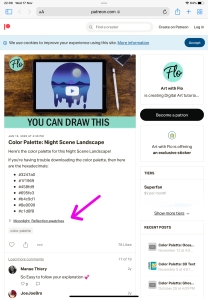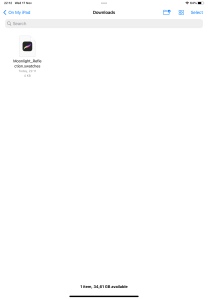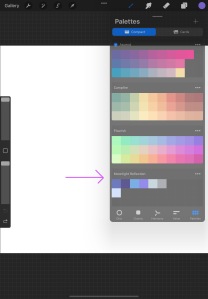I had to google like mad to find a FUCKING SIMPLE, STRAIGTHFORWARD EXPLANATION, which of course was nowhere to be found 😐
Anyways here we go. You can do all steps below on your iPad, no computer needed!
Suppose you want to download a premade palette by someone else, like this set for example.
Click on Moonlight.Reflection.swatches
A window will appear asking you if you want to download said swatch. Tap Download once.
Find the file, it will be most likely in your Downloads folder of your iPad. It will look like this, all you have to do now is tap once on the file and the file will be imported to Procreate.
If you open Procreate you will see said palette is added.
Yes, that is all there is to it!
I will never fail to understand why an action like this has to be a youtube vid off 9 minutes or blog post full of shit I don’t care about 😐 like your cat dying. Lady, I.DON’T. GIVE.A.FUCK., all I wanted to learn is how to import a goddamn palette in Procreate! Please ya’ll, don’t go all don’t fuck with cats on me
Remember you can always do the cliccie for a larger piccie 😋